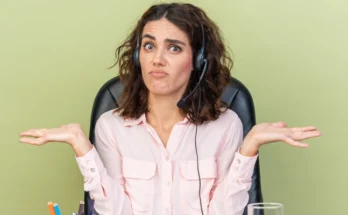Growing up, everyone was scared of the bogeyman under the bed. As adults, we’ve got a whole new army of bogeyman to watch out for. And, unfortunately, finding them is not as simple as checking under the bed.
Cybercriminals are the modern menace, and they’re coming to a screen near you soon. It’s not even enough to be careful about the sites that you visit anymore. Cybercriminals conveniently deliver 92% of malware straight to your inbox.
Cybercriminals use several different attack vectors. Email is just one platform that they use, but even there, they have many different options. In this post, we’ll look at how cybercriminals use email for their nefarious purposes. SMH, it is a huge issue and annoyance. They will also use Tiktok, Twitter, Facebook, and Youtube so always be alert.
Phishing
Phishing is one of the most common ways that cybercriminals attack you through email. Phishing attacks are designed to get you to part with valuable information or effect financial transfers. These attacks may take the form of:
- Social engineering: The phisher will use social tactics to get the information that they want. This could be in the form of striking up a friendship, bullying, or playing on your heartstrings. They might try and make you feel like OTP that might have NSFW fun socially.
- Targeted phishing attacks: These targeted attacks are aimed at a particular individual. This will typically be someone senior in the company or someone able to give the phisher what they want. The phisher researches their victim to find the perfect angle. They might then pretend to be a good client or the person’s boss to get what they want.
- Redirecting attacks: Here, you’ll receive a notice that your account’s been hacked, or there’s a refund due, or something. The aim is to make you want to click the link in the email. If you do, you’ll go through to a fake site that looks legit. You’ll be prompted to enter your username and password. The site, needless to say, records this information.
Spreading Infected Files
Email is also a great tool for a hacker to use to spread malware. Cybersecurity software has started incorporating advanced AI into its design, so it’s becoming more adept at catching these malicious emails. With deep learning and computer vision, these incredible crime mongers have a lot of tools.
That doesn’t stop the hacker from trying, though. They might embed the code in a ton of other data to make it harder to spot. They might, instead, infect an innocuous-looking word file to bypass the software altogether. In cases like this, the software activates when the victim downloads and opens the attachment.
It’s also common for bad actors to use international crises. According to Wired, emails purporting to be from the Ukrainian Ministry of Health had a little extra something special about them. The emails played on the public’s fear of Covid-19 and delivered malware when opened. You will find them everywhere however. They are in Asia, Canada, Mexico, China, Australia, Hollywood, Florida, Boston, New York, and all over essentially. To help you keep away from these threats, you can use a Malwarebytes which is an anti-malware software for Microsoft Windows, macOS, Android, and iOS that finds and removes malware.
Spreading Disinformation
We all tend to assume that cybercriminals are financially motivated. It’s true, most of them are, but they can earn money from their skills in different ways. Hacker networks build bot armies that they then hire out to the highest bidder.
These bots can be highly effective for spreading disinformation. It might be disinformation about a company, or a group of people, or even a particular nation. It all depends on what the client’s goals are.
And, of course, there are hackers intent on causing as much mayhem as possible. They derive pleasure from it. These hackers might also trade on world events to trigger panic or sow distrust.
What This All Means
What this all boils down to is that safely using your email means more than just not clicking on links sent to you. To stay safe, you must:
- Use good email scanning software: These programs use artificial intelligence to pick up signs of trouble. They’ll scan emails for trigger words, unusual size, and other factors. If they flag an email, they’ll quarantine it. This is a great productivity tool because it also quarantines spam.
- Check who the sender is: Does the sender’s address look familiar? Check it carefully. The best phishers choose an address that’s just one digit out from the original. If you’re in a rush, you’re likely to miss the switch. This tip is a lot more valuable than checking for typos or spelling errors.
- Don’t use the contact information in the email: Unless it’s a brand-new contact, rather look up the details that you already have on file. A hacker might have gained access to your client’s email address and substituted the phone number, etc. for their own.
- Confirm transactions: Does it take an extra few minutes to call the sender using contact details on record to confirm the instruction? Yes. Is it annoying to do so? Yes. Can you afford not to? No. With the level of sophistication that phishers have worked towards, they can create documents that look flawless.
Final Notes
Understanding as much as possible about cybercrime is your best form of defence. Considering the range of potential attack techniques, it’s essential to keep yourself informed. Now that you know something about the attacks coming in via email, perhaps it’s time to learn about SIM swapping scams next. In the meantime, check all of your behaviors and habits online with places like Google, Yandex, DuckDuckGo, and Ecosia.