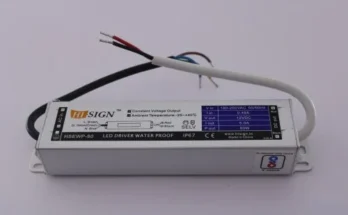Apple currently offers three models of AirPods – AirPods 2, AirPods 3 and AirPods Pro. The model 2 is the oldest one while model 3 is the newest one. Learn more about differences between all three models so you can choose the right one for your listening needs.
Apple makes premium high quality products that come with latest and advanced features. You can pick any one of these three models and still get great features but the newer models have some extra and advanced features. Their prices are also higher because of these additional features.
AirPods 2 (second generation)
It is the most affordable model among all three AirPods. Its “universal fit” lets the pod settle nicely in the inside of the ear. However, it does not go far into the ear canal. The device pairs quickly with other Apple devices. It offers automatic device switching support. Its H1 chip makes audio sharing easy. The automatic device switching feature is helpful when you want to move between iPhone, iPad, Mac, Apple watch and iPod touch. The longer stems protrude from the earbuds. Double tap on the sides to control play/pause, skip forward or phone call answering functions.
AirPods 3 (third generation)
It is the latest and newest member of AirPods. There are some significant upgrades over 2 and Pro models. The all new design makes it more compact than the model 2. It has shorter stems coming-out of the earbuds. You do not get customizable and replaceable ear tips as with the Pro. Its “universal fit” feature is similar to the AirPods 2 so they do not go far inside the ears. The model 3 comes with a skin-detecting sensor that detects and tells other devices if the units are in the ears. Control their playback feature by pressing their sides. Control play/pause and phone answering with a single press. Skip forward with double press. Skip back with three presses.
AirPods Pro
This model is the best one among the all three AirPods. Its in-ear silicon ear tip design makes it very comfortable. If you like to customize the fit, this model lets you do that easily. You get three sizes of tips. The device offers noise cancellation and transparency mode features. The first feature is well known in most premium headphones and earphones. The transparency mode does just the opposite – it allows the ambient sound to enter the ears, providing a unique listening experience and helping you remain aware of your near environment. Both 3 and Pro models have Force Sensor feature for easier control over playback and switching between the transparency mode and noise cancellation mode. The H1 chip supports automatic device switching, fast pairing, Siri, audio sharing and other features.
There are some major features in AirPods Pro that are missing in AirPods 2
- Extra three tips with in-ear design
- Active noise-canceling feature
- Audio transparency mode
- Adaptive EQ
- Sweat and water resistant IPX4
- The Pro has customizable fit while other two models are limited to universal fit
All three models have some common features:
- H1 chip
- Always on Siri
- Automatic switching
- Motion detecting accelerometer
- Speech detecting accelerometer
- Bluetooth 5.0
- Live listen audio
- Headphone levels
- Headphone accommodations
- Personalized engraving
The Pro model is water and sweat resistant. Listening time on a single charge is limited to 4.5 hours with the Pro model while it is 5 hours for model 2 and 6 hours for model 3. The Pro model gives you one, two and three press options. You can press and hold when switching between the transparency and noise cancellation modes. The AirPods 2 model comes with USB-A cable while 3 and Pro models come with latest USB-C cable.
The AirPods 2 is currently listed at Apple website for $129. Third-generation model 3 costs $179 and the Pro model costs $249.
The Pro model is the winner in every way. It makes pairing with iOS devices easier.
AirPods 3 vs AirPods Pro
Introduction
The $179 AirPods 3 and $249 AirPods Pro are two in-ear earphone options offered by Apple. Both look identical at first glance. Both have the iconic golf-club-style stem, with the apparent difference being the silicone tips on the pro variant. As always, there is more than what meets the eye.
Similarities
AirPods 3 follow a few design cues and features from the AirPods Pro. The short stem with a squeeze to control playback is derived from the Pro variant.
Both variants share the following features:
Spatial Audio
Both AirPods have the Spatial Audio feature which conveys positional audio for music and movies. This works by applying directional audio filters, adjusting the frequencies that each ear hears. The idea is to recreate the audio experience of a movie theater.
Sweat and Water Resistance
You can wear your AirPods while working out in the gym and going out when it’s raining without worrying about water damage. Both versions of the AirPods are resistant to water damage.
Automatic Switching
Both AirPods 3 and AirPods pro support automatic seamless switching between your Apple devices as soon as you turn them on. They’re also auto-paired with other devices signed in to your Apple ID.
MagSafe Charging Case
The cases of both third generation and pro variants can be charged wirelessly with the Magsafe Charging Case. You can also get custom engraving on your case.
Software Features
Siri and tracking support through Find My App are supported on both the AirPods 3 and AirPods Pro.
Differences
The Pro variant of the AirPods retail for $70 more than the non-pro third-generation AirPods. So, the pro gets a few extra features to justify the extra price and the pro moniker.
Active Noise Isolation
Active Noise Isolation allows you to listen to your content without any disturbances from your surroundings. The noise isolation is competitive with the offerings from other manufacturers. This feature is missing from the AirPods 3
Transparency Mode
Another feature exclusive to the AirPods Pro is Transparency Mode. This allows you to listen to your surroundings. This feature is a quality of life improvement as you don’t have to remove your AirPods every time you want to hear something or have a quick chat with someone.
Battery Life
Apple claims four-and-half hours of battery life on a single charge on the AirPods Pro and six hours on AirPods 3. You’ll get over 24 hours of playtime with the case on the Pro and up to 30 hours on the AirPods 3 with the case.
The low battery life on the Pro variant is because of Active Noise Isolation.
How do they sound?
Lots of features from AirPods Pro have been migrated to the new AirPods 3 which makes the audio quality sound around the same ballpark. Handy extras such as Active Noise Isolation and Transparency Mode separate the two.
The new AirPods 3 features a dynamic driver which makes everything feel clearer and brighter over the previous generation AirPods 2. The third-generation AirPods also include Adaptive EQ which is borrowed from the AirPods Pro.
In terms of overall sound quality, AirPods 3 is incredibly close to AirPods Pro,
The AirPods Pro does have an edge. The mid-range comes through with more definition and power, the treble has a bit more pop when compared to AirPods 3. AirPods Pro also features Active Noise Isolation which significantly improves your listening experience.
Customer Reviews
The customer reviews for both the AirPods 3 and AirPods Pro are positive. Most of the negative complaints about AirPods 3 are the lack of silicone buds which doesn’t allow for a perfect seal on some ears.
Conclusion
AirPods Pro is recommended if you want a proper seal, Active Noise Isolation, Transparency Mode and if you don’t mind the slightly bad battery life. Other than these two differentiating factors, the AirPods 3 and AirPods Pro are almost identical.
Additional Resources:
Lolli
Telegram