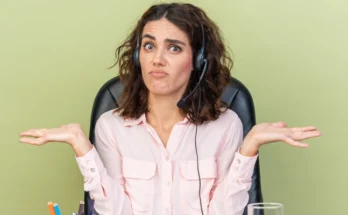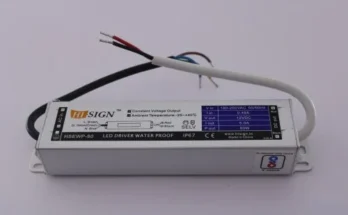Have you ever wondered exactly ow much Facebook, Instagram, and Google are tracking in terms of your activities and entire life essentially? It turns out, it may be a whole bunch more than you realize.
There is indeed a section within your Facebook settings tabbed “Off-Facebook Activity”, and it is here where Facebook has very likely gained your consent and permission for them to track anything and everything they can via this mechanism. That means all of your activity online via your phone or computer to include highly sensitive items like financial activity.
So, do you have any choice or can you turn this off? Yes, there is a way to turn off Facebook’s access to your Off-Facebook Activity. In typical Big Tech fashion, they make you really search for it and jump few some hoops to identify it and act on it.
Here’s how t get rid of this surveillance if you choose to:
- Click the upside down triangle near your name and profile buttons
- Select Settings & Privacy
- Select Settings
- Select Your Facebook Information
- Select the View button next to Off-Facebook Activity
- Select Clear History to delete old history of this spying
- Select Manage Your Off-Facebook History
- Select Manage Future Activity
- **********RIGHT HERE********** they make you affirm the choice you just made
- RIGHT HERE you can slide the blue button over to gray status so they can’t track this activity moving forward
Notice how complex they make the process? There is a reason for that, and it is because they are using all of this data to spy on you and then sell this information to third parties for billions of dollars annually.
Additional Resources:
Lolli
Telegram